Create a wallet to receive
and store your tokens
What is The Aurus Mobile App?
Is a highly secure digital wallet that enables you to buy, store and trade Aurus precious
metals tokens easily.
Download Aurus Mobile Wallet App, now!
Grab your smartphone and download the Aurus Mobile App for free.


Setup A Wallet In Seconds
Create a wallet
or import an existing wallet
If you are buying Aurus tokens for the first
time, tap on
'Create a new wallet'.
'Create a new wallet'.
If you are already a token holder, tap on
'I already have a wallet'
and import your existing wallet to the App.
'I already have a wallet'
and import your existing wallet to the App.
Backup Your Wallet
Remember
to backup your wallet
If you are creating a wallet for the first time,
always remember to create a backup of your
wallet. This means writing down your 24-word
secret phrase.
The 24-word secret phrase is the only way to
recover your funds in case your device is lost or
stolen. Always keep these words safe and never
share them with anyone.

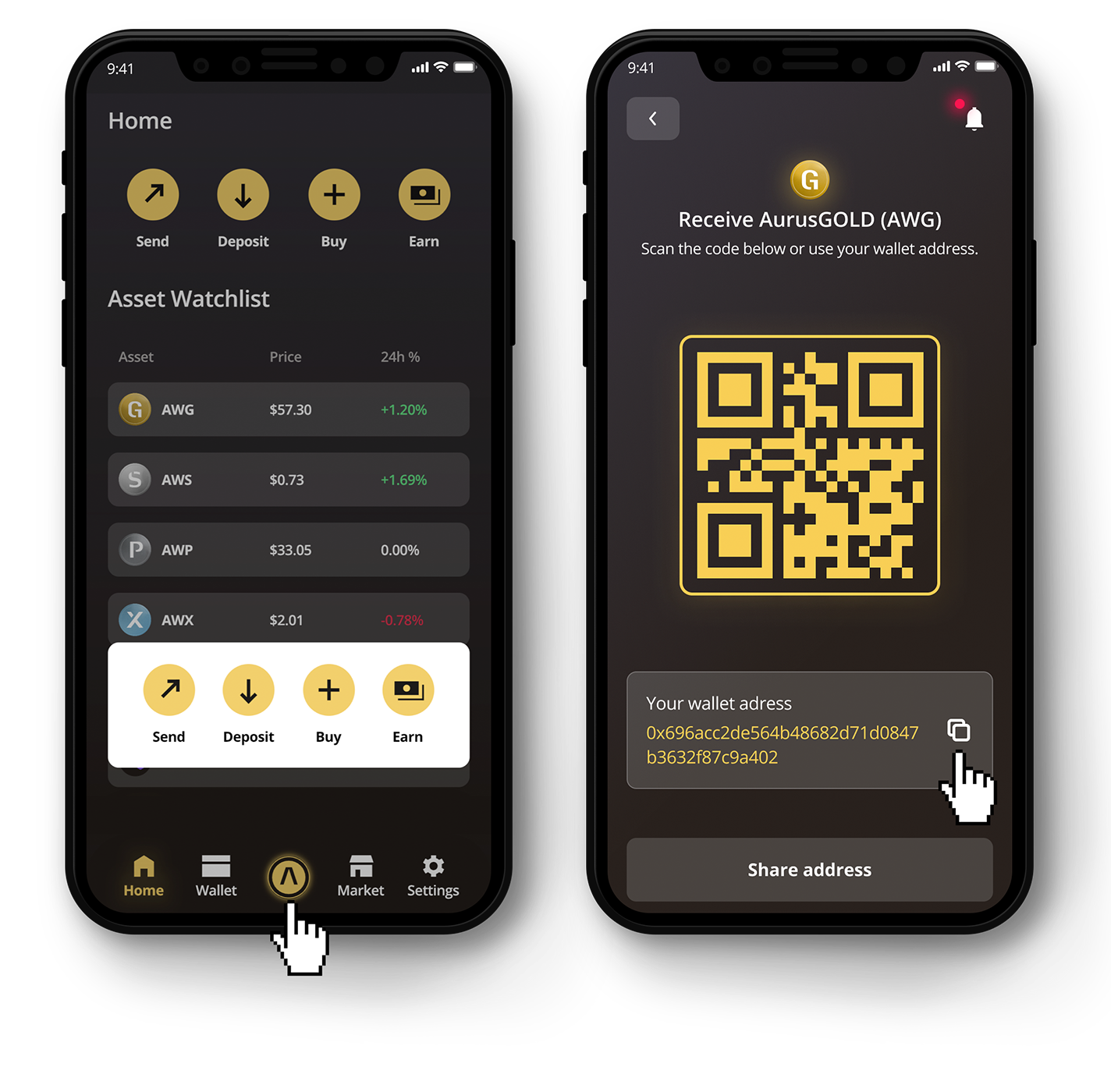
Share Your Wallet Address
Share your wallet address
and
receive your tokens
To buy and receive Aurus tokens you need
to share your Wallet Address with the
sender.
Tap on the center button of the app
(Λ) → tap on ‘Deposit’ → copy your wallet address and share it with the sender.
(Λ) → tap on ‘Deposit’ → copy your wallet address and share it with the sender.

